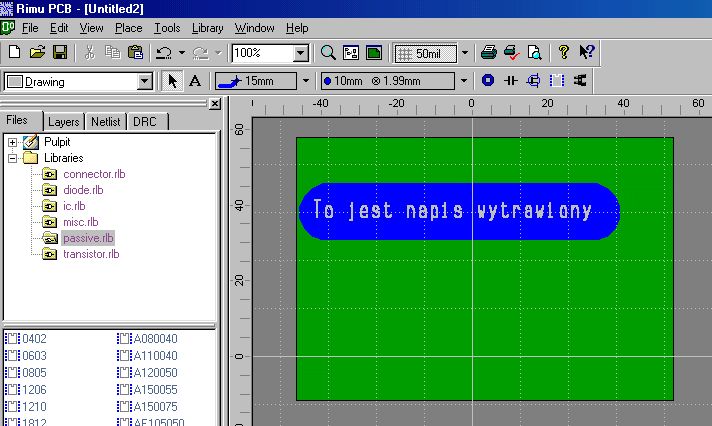os. B. Chrobrego 22d/26
60-681 Poznan
Poland
e-mail info@alpro.pl
![]()
![]()
![]()
![]()
![]()
![]()
Software:
Frequently Asked Questions and answers(FAQ)
How to perform etching inscription on copper?
1. Place track
2. From color panel choose gray --> Drawing
3. Place --> Text,
Click on area on the board. Shows Text Properities.
Fold: General
Text
Type there text that will be etching and click ok.
[click on picture to enlarge]
4. Clik File --> Print Options
Fold: General
Mark off: Draw Board
Fold: Colours/Layers
Mark only Top and Drawing
Change colours:
Top on black,
Drawing on white
And mark print in colour i.e. Full colour.
[click on picture to enlarge]
![]()
![]()
![]()
![]()
![]()
![]()
![]()
![]()